
Here are a few tips for holding a successful virtual deposition using Zoom video conferencing:
Test your equipment and internet connection in advance to ensure that everything is working properly.
It is important to test your equipment and internet connection before a virtual deposition to ensure that everything is working properly. This can help prevent technical issues that could disrupt the deposition or cause delays. Some specific steps you can take to test your equipment and internet connection include:
Check that your camera, microphone, and speakers are all functioning properly.
Make sure that you have a stable internet connection.
Test your internet speed to ensure that it is sufficient for video conferencing.
Check that your computer or mobile device is fully charged or plugged in.
Ensure that you have the necessary software and know how to use it.
By taking the time to test your equipment and internet connection in advance, you can help ensure that your virtual deposition runs smoothly.
Use a quiet, well-lit location with a neutral background.
Using a quiet, well-lit location with a neutral background can help ensure that your virtual deposition is professional and effective. A quiet location will reduce the risk of background noise disrupting the deposition, while a well-lit location will help ensure that participants can be clearly seen on camera. A neutral background, such as a plain wall or a simple piece of furniture, can help keep the focus on the deposition rather than being a distraction.
Some specific steps you can take to prepare a suitable location for a virtual deposition include:
Choose a location that is away from loud noises or other distractions.
Make sure that the lighting in the room is sufficient and that it is not too bright or too dim.
Remove any clutter or distractions from the background.
Consider using a backdrop or banner to create a more professional look.
By following these tips, you can help ensure that your virtual deposition is conducted in a professional and effective manner.
Make sure that everyone involved has the necessary software and knows how to use it.
It is important to ensure that everyone involved in a virtual deposition has the necessary software and knows how to use it. This can help prevent technical issues and ensure that the deposition runs smoothly. Some specific steps you can take to prepare for a virtual deposition include:
Download and install any necessary software, such as Zoom or Skype, on all participants' devices.
Make sure that all participants know how to use the software and are familiar with its features, such as how to turn their camera and microphone on and off, how to use the chat function, and how to share screens.
Consider providing a tutorial or training session in advance of the deposition to ensure that everyone is comfortable with the software and knows how to use it effectively.
By taking the time to ensure that everyone involved in the virtual deposition has the necessary software and knows how to use it, you can help ensure that the deposition is conducted efficiently and effectively.
Set clear expectations for the format and conduct of the deposition, including the use of cameras and microphones.
It is important to set clear expectations for the format and conduct of a virtual deposition in order to ensure that it runs smoothly and efficiently. Some specific expectations you may want to set include:
The use of cameras and microphones: Make it clear whether cameras and microphones should be turned on or off during the deposition, and whether they should be used at all times or only when speaking.
Speaking order: Determine who will speak when and how, such as using the virtual "raise hand" feature or taking turns in a specific order.
Sharing of documents or other materials: Decide how documents or other materials will be shared during the deposition, such as using the chat function or screen sharing.
Length of breaks: Determine how often breaks will be taken and how long they will last.
By setting clear expectations for the format and conduct of the virtual deposition, you can help ensure that it runs smoothly and efficiently. This can help minimize disruptions and ensure that the deposition is productive and effective.
Use the chat function to share exhibits or other materials during the deposition.
Using the chat function to share exhibits or other materials during a virtual deposition can be an efficient way to present and discuss evidence. Many video conferencing platforms, including Zoom, have a chat function that allows participants to send messages and files to one another in real-time.
To use the chat function to share exhibits or other materials during a virtual deposition:
Access the chat function by clicking on a chat icon or by using a keyboard shortcut.
Select the person or group you want to send the exhibit or material to.
Attach the exhibit or material to the chat message.
Send the message.
The recipient(s) will receive the message and can view or download the attached exhibit or material.
By using the chat function to share exhibits or other materials during the deposition, you can help ensure that the materials are easily accessible to all participants and can be discussed efficiently.
Consider using a transcript synchronization tool to link the transcript of the deposition to the video record.
Using a transcript synchronization tool to link the transcript of a virtual deposition to the video record can be a useful way to review and analyze the testimony. Transcript synchronization tools allow users to sync the transcript of the deposition with the video record, so that specific words or phrases in the transcript can be matched to the corresponding moment in the video. This can be helpful for reviewing the testimony and identifying key points or discrepancies.
To use a transcript synchronization tool:
Obtain a transcript of the deposition.
Use a transcript synchronization tool, such as DepoSync or OneDep, to link the transcript to the video record of the deposition.
Navigate through the transcript and watch the corresponding video clips as needed.
Use the transcript synchronization tool's features, such as highlighting or annotating, to mark and organize relevant sections of the transcript and video.
By using a transcript synchronization tool, you can more easily review and analyze the testimony from a virtual deposition and identify key points or discrepancies.
Be aware of and follow any relevant laws and rules regarding the use of video conferencing for depositions.
It is important to be aware of and follow any relevant laws and rules regarding the use of video conferencing for depositions. Different jurisdictions may have different rules and regulations governing the use of video conferencing for depositions, and it is important to ensure that you are in compliance with these rules.
Some specific laws and rules that you should be aware of and follow when using video conferencing for depositions include:
Evidence rules: Many jurisdictions have specific rules governing the admissibility of video conferencing as evidence in court. It is important to understand and follow these rules in order to ensure that the video conferencing deposition can be used in court if necessary.
Privacy laws: Video conferencing can involve the collection and use of personal data, and it is important to ensure that you are in compliance with relevant privacy laws.
Technical requirements: Some jurisdictions may have specific technical requirements for video conferencing depositions, such as minimum internet speeds or the use of specific software.
By being aware of and following any relevant laws and rules regarding the use of video conferencing for depositions, you can help ensure that your deposition is conducted legally and ethically.
When is a good idea to use video in my deposition?
At depo.ai, we believe that video depositions are a must-have for any attorney preparing for a court case. That's why we've made it more affordable than ever to record your depositions on video. Our platform allows you to schedule and conduct video depositions for just $199, a significant discount compared to the traditional cost of around $1500 for a 7-hour video deposition.
The value of video depositions cannot be overstated. They provide a compelling record of the witness's testimony and nonverbal communication, which can be valuable in preparing for trial and presenting your case to the jury. With depo.ai, there's no excuse not to take advantage of the benefits of video depositions for all of your cases. So, don't miss out on the opportunity to use video depositions to your advantage – sign up with depo.ai today and start taking your depositions on video.
Do you have any tips about other platforms like webex?